- HOME
- NEWS
- EVENTS
- INDUSTRY RESOURCES
In The Orchard
- Biology
- Canopy management
- Environment
- Growing guides & manuals
- Harvest, post-harvest handling & quality
- Irrigation & drainage management
- Nutrition & soil health
- Orchard floor management
- Pests & diseases & crop protection
- Pollination
- Productivity, business & finance
- Varieties, propagation & new plantings
This is a search area with something cool written - SUPPLIERS
- FACTS & FIGURES
- LEVY FUNDED PROJECTS
- CONTACT US
- SHOP
- ABOUT
- MEMBERSHIP
- CLASSIFIEDS
Take control of your super
12 February 2020
 Getting on top of super is so much easier when you can access your super information at the touch of a button.
Getting on top of super is so much easier when you can access your super information at the touch of a button.
We know you’ll love using our Sunsuper mobile app and it’s just another way Sunsuper is helping members to dream with their eyes open.
Mobile App features
Check your super
View your super balance and transaction history to keep track of your retirement dream, 24hrs a day - 7 days a week.
Keep track of payments
Enable push notifications and we’ll notify you when your employer makes a contribution or when an income payment is made from your Sunsuper account. Change these settings at any time to suit your needs.
Changing jobs
Your job may change but your superannuation account can remain the same.
Usually you can decide where your super goes and if you don't make a choice, your employer will do so for you. Use our app to email your new employer your Sunsuper details. This will help to avoid having multiple funds and paying multiple set of fees and insurance premiums.
Switch investments
Switch your investment options with ease and quickly preview how your investments are allocated.
Nominate preferred beneficiaries
Review and nominate your preferred beneficiaries. A preferred nomination will be used by Sunsuper as a guide only in paying your death benefit.
Installing the Sunsuper mobile app
You will need to be a Sunsuper member and registered for online access before you can login to the Sunsuper app.
Follow these steps to download and set up the Sunsuper app.
Step 1: Register
Not registered for online access? Simply go to sunsuper.com.au /register to get started or call 13 11 84.
Already have online access? Skip ahead to the next step and download the app now.
Step 2: Download
Head to the App Store or Google Play to download the Sunsuper app.
Step: 3 Login
Use your member number and online access password to login to the Sunsuper app.
Forgotten your details? That’s okay, find your member number or reset your password with our handy tools.
Step 4: Enable TouchID
After you login, go to ‘Settings’ and set up your TouchID or 4Digit pin.
Once enabled, you’ll have access to your Sunsuper account at your fingertips.
To find out more visit sunsuper.com.au/mobile-app and if you haven’t already be sure to explore our Sunsuper app and personalise your preferences to suit you and your lifestyle.
Disclaimer
This article has been prepared and issued by Sunsuper Pty Ltd, the trustee and issuer of the Sunsuper Superannuation Fund. Sunsuper Pty Ltd ABN 88 010 720 840, AFSL No. 228975, is the Trustee and issuer of the Sunsuper Superannuation Fund ABN 98 503 137 921, USI 98 503 137 921 001. Visit sunsuper.com.au or call 13 11 84 for a copy of the PDS.
Our Events
Proudly Supported By

This website has been partly funded by Hort Innovation, using the macadamia research and development levy and contributions from the Australian Government.